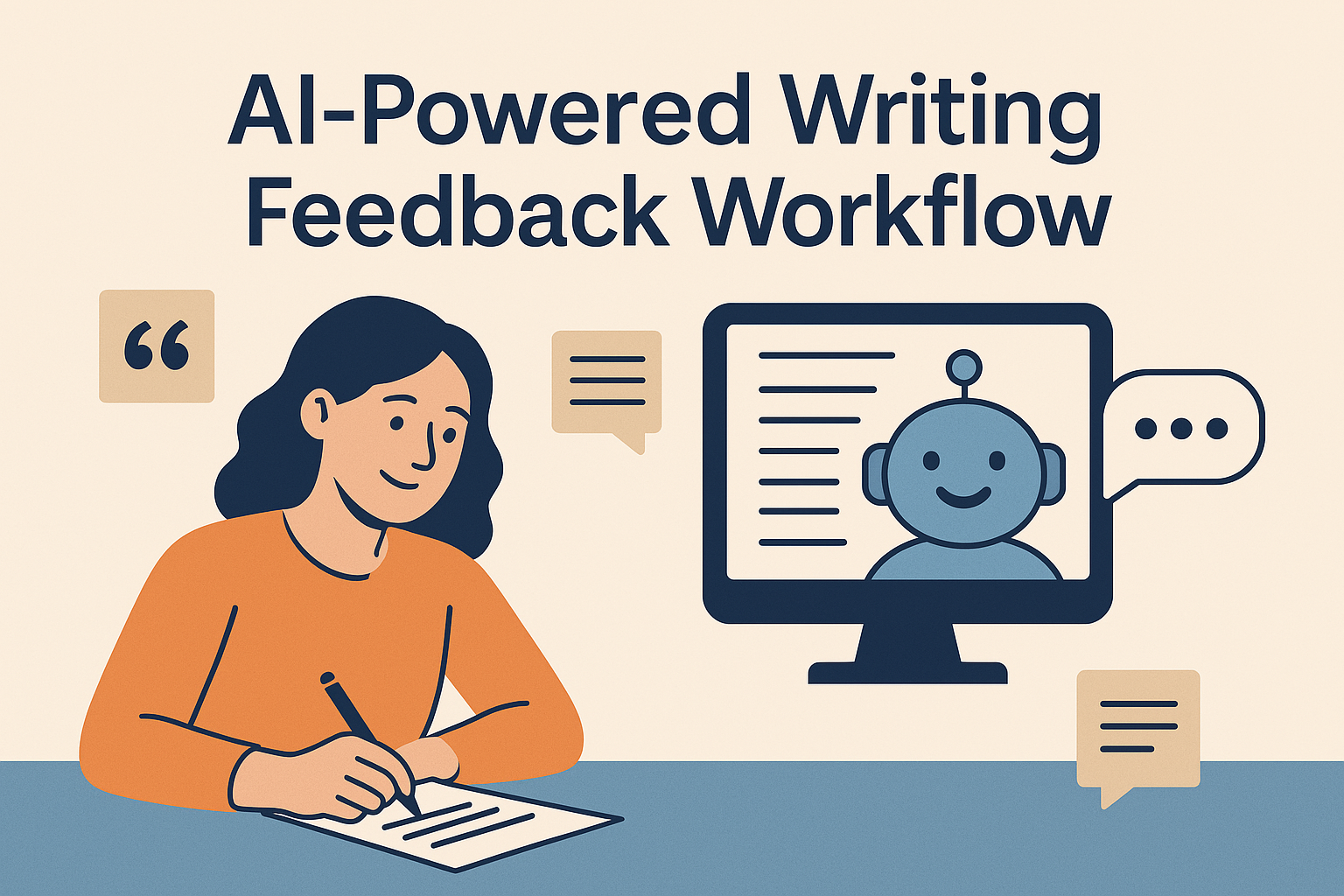AI-Powered Writing Feedback Workflow
How Educators Can Use AI to Support Better Student Writing Without Sacrificing Voice or Integrity
AI tools are revolutionizing the way we approach writing instruction. But with great power comes great responsibility, especially when student voice and academic integrity are at stake.
Let’s take some time to outline a structured, ethical, and classroom-ready workflow for using AI to support writing development. Whether you’re an educator just dipping your toes into AI or a tech-savvy teacher looking to streamline your feedback process, this guide will help you implement a system that prioritizes learning, revision, and student agency.
The Big Picture: Why Use AI for Feedback?
AI-powered feedback tools are quickly becoming a valuable asset in writing classrooms, offering ways to save time, promote revision, and provide consistent guidance aligned with academic standards. These tools can relieve educators from the burden of surface-level edits and allow students to take more ownership over their writing process.
Examples of such tools include ChatGPT, which can help students refine ideas or test out different phrasing; Grammarly, which flags issues in grammar, style, and clarity; and tools like Brisk Teaching or QuillBot that offer quick rewrites or feedback tailored to specific standards. When integrated intentionally, these platforms support students in building confidence and revising with greater independence.
But the goal isn’t to replace human insight; it’s to amplify it. With AI advising between drafts and providing suggestions for differentiation, educators are freed up to focus on the deeper work of teaching voice, analysis, and critical thinking. Used wisely, AI becomes a support system that helps both teachers and students get to the heart of good writing: clarity, intention, and authenticity.
The Workflow at a Glance
To help educators and students navigate the writing process with AI as a support tool, I’m implementing a five-step workflow for feedback. Each phase is designed to foster ethical use, promote revision, and center student voice. This overview introduces the stages at a glance before we explore each in detail.
- Pre-Writing: Model Ethical AI Use
- Drafting: Optional AI-Enhanced Brainstorming
- Self-Assessment: AI-Powered Feedback Assistant
- Teacher Review: Deep Focus on Meaning & Voice
- Revision: Student Reflection + Targeted Revision
Each step is scaffolded to keep students in the driver’s seat with clear checkpoints to ensure transparency and responsibility.
Step 1: Model Ethical AI Use (Pre-Writing)
Before students start writing, be clear about what AI usage looks like in your classroom. Talk to them about maintaining their voice, not using phrasing suggested by GPT, and not relying on AI to do all the thinking.
Once you’ve set these standards, you can introduce a one-pager or checklist that students can complete before they begin their work. Make it clear that this is an agreement outlining what they will and won’t do, and that they need to see you if they feel like they’re moving away from what’s been agreed on.
clarify what ethical AI use looks like in your classroom. Use a one-pager or checklist like
- “I used AI to brainstorm, not to write my entire paper.”
- “I revised the AI-generated ideas in my own words.”
- “I cited any direct AI-generated sentences I included.”
On the “Classroom Resources” page, you can find a samle AI Use Pledge for Students & Educators you can use, or you can have students write their own.
Step 2: Drafting with Guardrails
Once you’ve set expectations, you can outline specific guardrails that students should be aware of. Give them freedom to do things like talk through the topic in a discussion with ChatGPT so they can cement their understanding. Let them test thesis statements to see if they are developing an understanding that they can defend.
You should also encourage asking for feedback on grammar, phrasing, and formatting. This sets up the AI as a proofreader reviewing the mechanics of a composition so that it meets the basic expectations outlined in the assignment.
Make sure that students remember to document all uses of AI so that they can discuss them with you later.
Step 3: The Self-Assessment Phase
We encourage students to proofread their work before submission, and if you’re using the “Similarity Reports” in TurnItIn, you should be letting students review their citation formatting as well.
Bring it to the next level.
Before students turn in their first draft, have them run it through the AI detectors available to them in Grammarly or QuillBot. AI detectors often look for text that is robotic or formulaic. These are exactly the kinds of things we would normally comment on, so why no let students identify them first in order to craft more authentic text.
Grammarly and Quillbot will also help identify issues with clarity, organization, use of evidence, tone, and audience awareness. If students can address that before the assignment gets to you, you’re free to focus on other things.
Alternatively, you could setup your own classroom AI feedback system, which would work from a custom rubric of your own creation.
You can do this through CustomGPTs, where the rubric and grading instructions are already in place. Students simply submit their essay to that GPT and then have a conversation about areas for improvement.
Step 4: Teacher Review
In the end, it’s your job to step in and review everything from the top down. Look at what students have written, look at the feedback from the AI, and see if they’ve taken everything into account. You can then step in and begin your own round of feedback at a much higher level.
Step 5: Student Reflection & Final Revision
With the introduction of AI into the drafting process, the need for reflection is paramount. After a student submits their final draft, have them write a brief diary entry in which they explain the hurdles of AI usage, the benefits, and what their takeaways were.
They should focus on how their understanding of how the writing process is changing, and they should identify ways to prevent losing their voice when using AI tools. As a final point, have them reflect on what they would have lost by letting AI do all of the work for them.
This promotes metacognition, accountability, and ethical transparency.
Ethical Considerations
Ultimately, we want to provide students with an experience that highlights learning, while reflecting upon their own role in a system that is currently evolving. They need to assign value to their own work, and they need to recognize where and when AI usage builds on their experience versus taking away from it.
Remember, catching students using AI isn’t the same as teaching them how to use it well.
Closing Thoughts
When used intentionally, AI is not a threat to writing instruction — it’s a powerful ally.
By modeling ethical use, providing structured workflows, and maintaining a clear human role in evaluation, we can transform writing from a one-and-done task into a recursive, student-driven process.