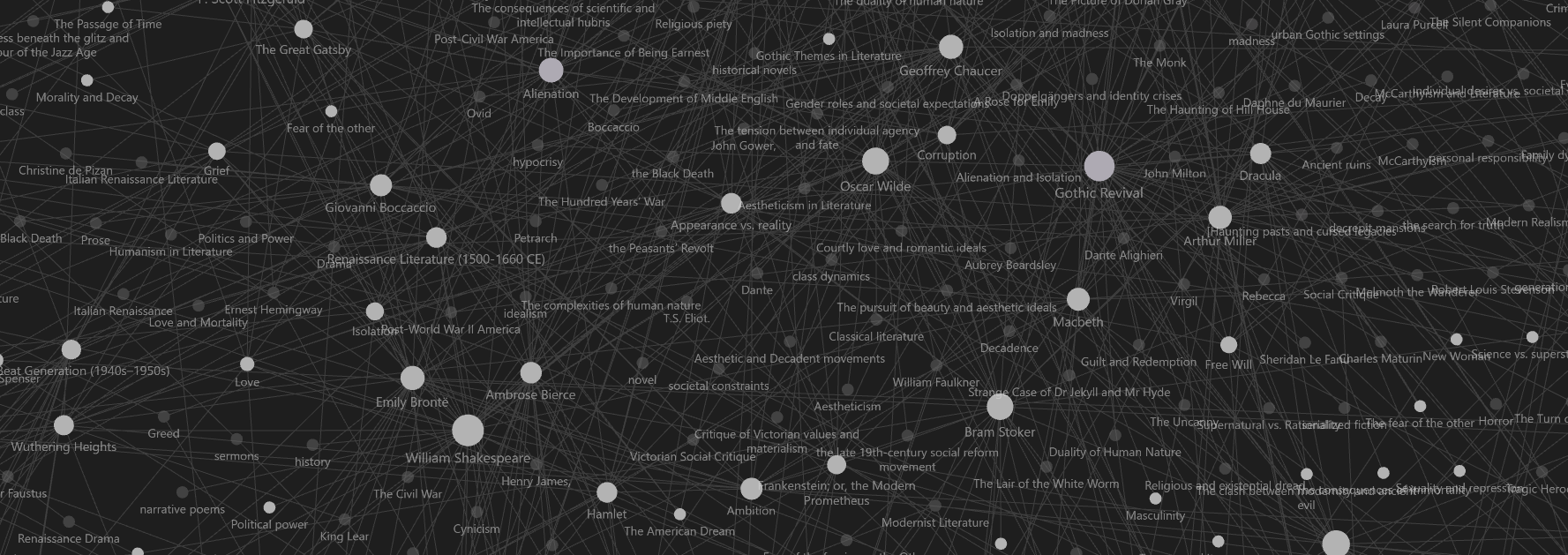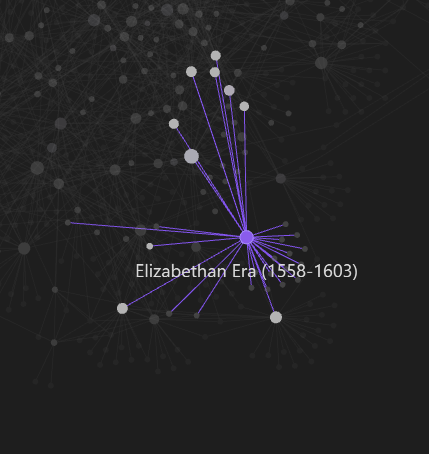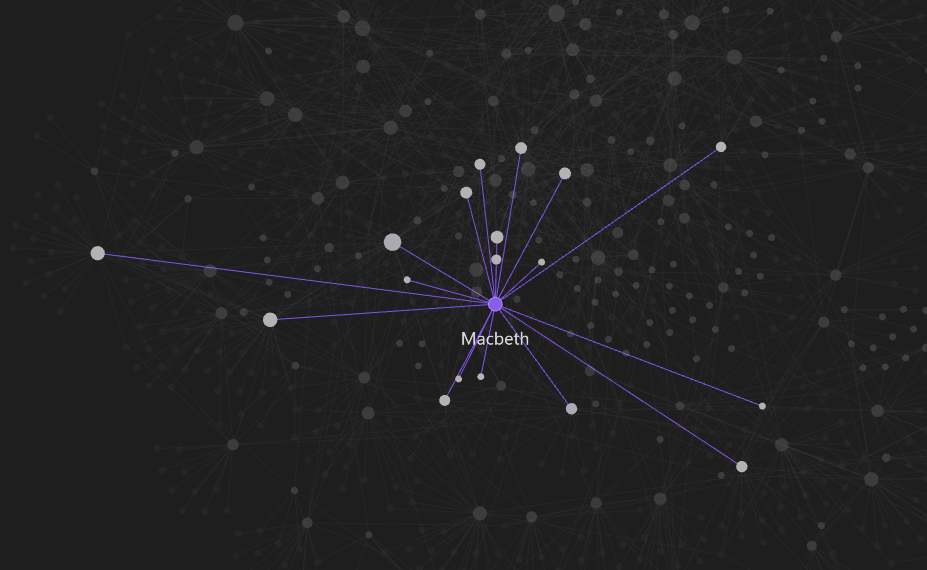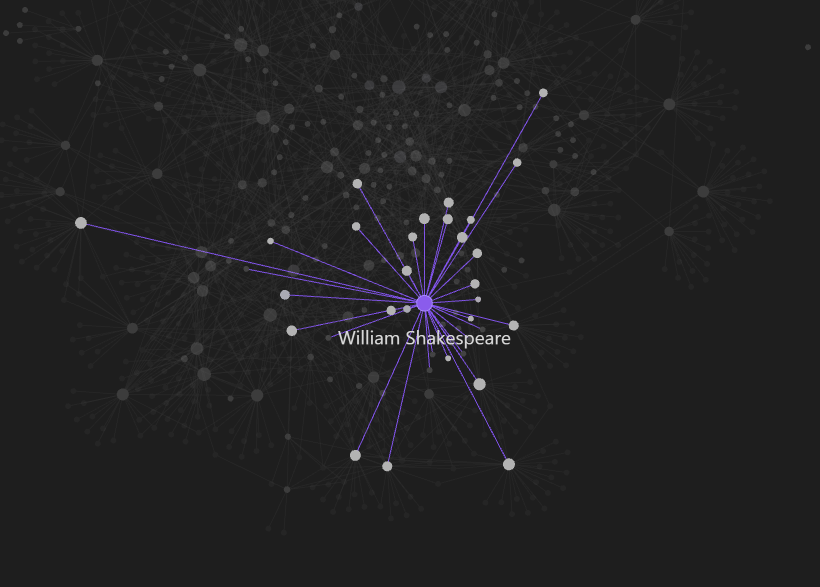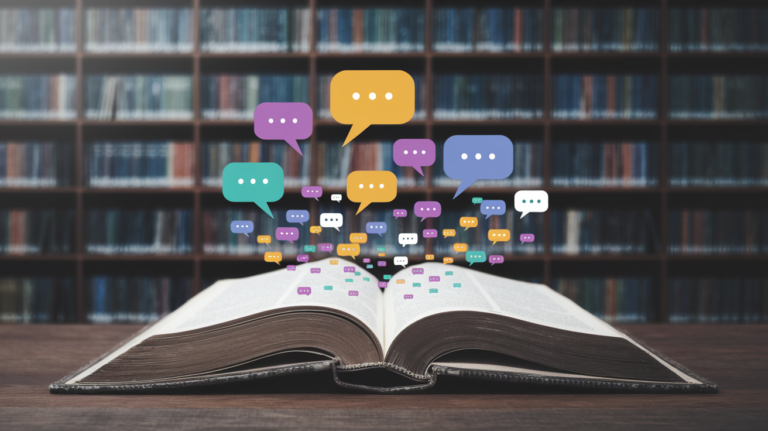From Chaos to Clarity: How I Manage My Curriculum with Obsidian
How I Use Obsidian to Manage My Curriculum
If you’re like me, keeping track of lesson plans, teaching resources, and ideas can sometimes feel overwhelming. I used to rely on a mix of notebooks, random Google Docs, and sticky notes. But that system didn’t exactly scream “organized.” Then I discovered Obsidian, and everything changed.
Obsidian is a note-taking and mind-mapping app that’s become my secret weapon for curriculum management. It’s like having a digital brain where all my teaching materials and ideas are connected, easy to find, and ready when I need them. If you’re curious about how it works (and why I’m such a fan), let me share how I use it and why it’s worth trying.
Want to see an example of how I’ve set up my teaching resources?
What Is Obsidian?
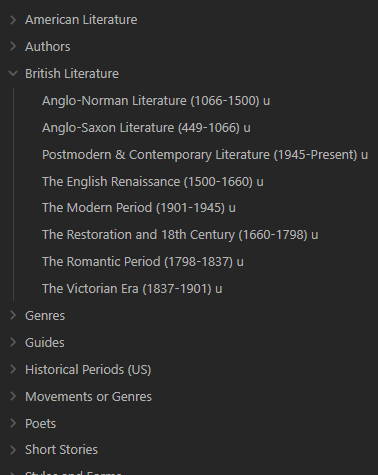
At first glance, Obsidian looks like a regular note-taking app like Notion or OneNote. What makes it special is its ability to create links between notes and then graph those links. It’s like building a web of connections between all your ideas and resources.
For example, if I have a note for a lesson on Macbeth, I can link it to a note on “The Great Chain of Being” or a note with a group activity for analyzing the themes of fate and free will. These links help me see how everything fits together, which is especially useful when I’m planning units or looking for ways to connect different topics.
Why I Use Obsidian for Curriculum Management
1. Everything in One Place
Before Obsidian, my teaching resources were scattered everywhere. Now, I can store all my lesson plans, handouts, reflections, and even assessment ideas in one place. I’ve set up folders for each subject I teach and created notes for individual lessons, resources, and activities.
- I have a folder called “English Literature” with subfolders for each unit, like “Shakespeare” and “Poetry.”
- Inside, I’ve got notes for lesson plans, student activities, and even quick reminders about key discussion points.
No more digging through files or trying to remember where I saved something!
2. Connecting Ideas
The biggest game-changer for me is the graph view. It’s a visual map of how all my notes are connected.
For example, when I look at my “Macbeth” note in the graph, I can instantly see links to my notes on literary devices, themes, and even a note on the historical context of Elizabethan England. It’s like having a big-picture view of my entire curriculum at a glance.
3. Flexible and Customizable
Obsidian adapts to how I work instead of forcing me into a rigid system. I’ve created:
- Templates for lesson plans, so I don’t start from scratch every time.
- Checklists to track what I’ve covered and what’s next.
- A Kanban board (using Kanban) to visually organize my curriculum by week.
It’s flexible enough for daily lesson planning or mapping out an entire semester.
How to Set Up Obsidian
Getting started with Obsidian is easier than it looks. Here’s how I set mine up:
- Download the App: Obsidian is free to download at obsidian.md. Once you have it, you’ll create a “vault.” That’s just a fancy way of saying a workspace for all your notes.
- Create Folders: I set up folders like this:
- “Lesson Plans”
- “Activities”
- “Assessments”
- “Teacher Reflections”
- Add and Link Notes: Notes in Obsidian are where the magic happens. I started small by creating a note for an upcoming lesson and linking it to other related notes using
[[double brackets]]. - Install Plugins: Obsidian has a ton of plugins, and a few have been lifesavers for me:
- Kanban: I use this to visually plan out units or entire semesters.
- Calendar: Perfect for tracking dates and deadlines.
- Graph View: This is how I see all my connections in one place.
Why I Think You Should Try Obsidian
Obsidian has completely changed how I plan and organize my curriculum. It’s helped me stay on top of my teaching, connect ideas I might have missed, and even save me time by keeping everything in one place.
If you’re feeling overwhelmed with all the moving pieces of teaching, give Obsidian a try. It’s free, flexible, and totally customizable—exactly what we need as educators. Who knows? It might just become your favorite tool, too!